Login on the library platform
The ASE Library offers users a wide range of electronic, online and interactive services with authentication on the library platform.
Log in
A number of services and features are available on the library portal with Authentication by accessing the “Log in” option.
More details in the guide: Log in on the library platform
Create account
Services available online, through authentication
Authentication is compulsory when account-specific functionality is required: My Account, Saved Searches, Personal Lists, Reservations, Recommendations, Transactions, Penalties, Withholdings, Loan Exceedances, Penalties, Lost items, Library Activity History, Loans, Room Retrieval, Reservation, Statistics, Messages.